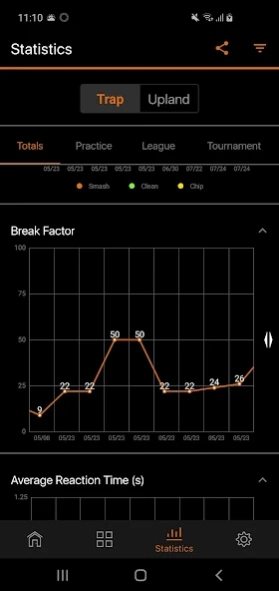Garmin Xero® S 1.5.2.81
Free Version
Publisher Description
Garmin Xero® S - Xero S1 Scorecards and Stats
Track, Score and Analyze Every Shot You Take
• Downloadable app for your smartphone or tablet to review a catalog of in-depth data from every shot of every round captured by Xero S1
• Automatically syncs your scores and performance metrics for every round you shoot on Xero S1
• Detailed stats on your hit percentages, average score and longest streak
• See performance metrics for reaction time, shot position, shot break quality, clay distance at break and more
• Learn your strengths and weaknesses by station or clay angle, and see your improvement over time
When paired with the Xero S1 trapshooting trainer, our Xero S app keeps track of your scores and shooting data. The free Xero S app provides further insight into your performance metrics and overall accuracy from every event and practice. You can even search your historical records from a specific event or within a specified date range to view performance trends over time.
About Garmin Xero® S
Garmin Xero® S is a free app for Android published in the Sports list of apps, part of Games & Entertainment.
The company that develops Garmin Xero® S is Garmin. The latest version released by its developer is 1.5.2.81.
To install Garmin Xero® S on your Android device, just click the green Continue To App button above to start the installation process. The app is listed on our website since 2023-12-21 and was downloaded 4 times. We have already checked if the download link is safe, however for your own protection we recommend that you scan the downloaded app with your antivirus. Your antivirus may detect the Garmin Xero® S as malware as malware if the download link to com.garmin.apps.xero is broken.
How to install Garmin Xero® S on your Android device:
- Click on the Continue To App button on our website. This will redirect you to Google Play.
- Once the Garmin Xero® S is shown in the Google Play listing of your Android device, you can start its download and installation. Tap on the Install button located below the search bar and to the right of the app icon.
- A pop-up window with the permissions required by Garmin Xero® S will be shown. Click on Accept to continue the process.
- Garmin Xero® S will be downloaded onto your device, displaying a progress. Once the download completes, the installation will start and you'll get a notification after the installation is finished.